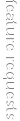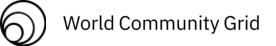| Author |
Discussion |
1573
Wise Beyond the Years

lifetime member Location: st. michaels, maryland
Posts: 4048
My Collection
|
- Posted: July 31, 2007 10:44:37 am
- ok, i have the banner up.
please excuse my ignorance but what do you meen by "put the link around the image"?
|
|
|
dough boy
I have no life
moderator 
lifetime member Location: Kansas City
Posts: 12061
My Collection
|
- Posted: July 31, 2007 10:50:24 am
- You see the <a></a> tags that "wrap" the <img> tag? The <a> tag is what allows you to "link" the image when clicked on. Basically just copy the code exactly as is on that screen and change your username and you are all set.
Feel free to post a link here for others to test out.Favorite Quote: "You're not just some guy in a bat costume are you? ARE YOU FREAKING KIDDING ME?! - Justice League #1, 2011" Hunting for (mainly reprints/variants) - Please help! - See My Profile
|
1573
Wise Beyond the Years

lifetime member Location: st. michaels, maryland
Posts: 4048
My Collection
|
- Posted: July 31, 2007 10:59:29 am
- i'm sorry, i am just completely iliterate on this stuff.
not sure what i'm doing wrong.
i can't figure it out.
at least i have the banner up for advertising.
|
dough boy
I have no life
moderator 
lifetime member Location: Kansas City
Posts: 12061
My Collection
|
- Posted: July 31, 2007 12:09:44 pm
- Post a link to your webpage and I can help you.
Other than that Thanks for the support!Favorite Quote: "You're not just some guy in a bat costume are you? ARE YOU FREAKING KIDDING ME?! - Justice League #1, 2011" Hunting for (mainly reprints/variants) - Please help! - See My Profile
|
1573
Wise Beyond the Years

lifetime member Location: st. michaels, maryland
Posts: 4048
My Collection
|
- Posted: July 31, 2007 12:11:52 pm
- it's not really a web page as you may think.
it's basiclly another sitye like this forum.
i'm trying to put the banner and link into my signature.
not sure if that makes a difference or not.
|
dough boy
I have no life
moderator 
lifetime member Location: Kansas City
Posts: 12061
My Collection
|
- Posted: July 31, 2007 12:25:42 pm
- Ahhh...well basically if you copy all of the "code" from the example and change USERNAME to -1573- it should work out of the box.
Favorite Quote: "You're not just some guy in a bat costume are you? ARE YOU FREAKING KIDDING ME?! - Justice League #1, 2011" Hunting for (mainly reprints/variants) - Please help! - See My Profile
|
1573
Wise Beyond the Years

lifetime member Location: st. michaels, maryland
Posts: 4048
My Collection
|
- Posted: July 31, 2007 2:44:52 pm
- yeah, still no luck.
basiclly there are 5 buttons to use to enter images or url's and what not into your sig.
http:// , img , @ , quote and code
i've tried entering it using http:// and img w/ no luck.
i've even tried just cut and pasting directly to the field but no.
i posted just the banner by entering the banner properties w/ the image button and it worked fine.
just can't get the linking to work.
|
bazooka_joe
Collector in Training
moderator 
Location: Repentigny, quebec, canada
Posts: 1248
My Collection
|
- Posted: July 31, 2007 3:12:57 pm
|
1573
Wise Beyond the Years

lifetime member Location: st. michaels, maryland
Posts: 4048
My Collection
|
- Posted: July 31, 2007 3:46:22 pm
- sweet!!!
that did it, thanks joe.
|
bazooka_joe
Collector in Training
moderator 
Location: Repentigny, quebec, canada
Posts: 1248
My Collection
|
- Posted: July 31, 2007 3:51:44 pm
- [quote:c0aed13723="-1573-"]sweet!!!
that did it, thanks joe.[/quote:c0aed13723]
your welcome .... and I don't mind if you forget to change the username 
|
|
43 posts • Page 1 of 5
|