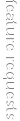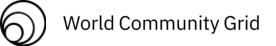| Author |
Discussion |
tng
Collector in Training

Posts: 83
My Collection
|
- Posted: February 4, 2022 2:24:33 pm
- Hi, is it possible to change grade and notes/comments on multiple books?
Thanks
|
|
|
AmZoMBiE
Wise Beyond the Years
moderator 
Location: Michigan
Posts: 6830
My Collection
|
|
tng
Collector in Training

Posts: 83
My Collection
|
- Posted: February 5, 2022 12:35:29 pm
- Thanks, but seem a little odd since it s grade i m planing to change, not the asking price. But i tried as you suggested, except the pile field, since i dont want to move them to other place (or do i have to do it?)
Now, asking price field has the new price, but the grade did not change.
|
AmZoMBiE
Wise Beyond the Years
moderator 
Location: Michigan
Posts: 6830
My Collection
|
|
tng
Collector in Training

Posts: 83
My Collection
|
- Posted: February 5, 2022 2:34:56 pm
- That s the problem. it s torture
 to manually change the grade and notes/comments for ea book, when i have at least 1000+ books to change. to manually change the grade and notes/comments for ea book, when i have at least 1000+ books to change.
Thanks for trying 
|
AmZoMBiE
Wise Beyond the Years
moderator 
Location: Michigan
Posts: 6830
My Collection
|
|
tng
Collector in Training

Posts: 83
My Collection
|
- Posted: February 5, 2022 6:13:41 pm
- another way is to delete them and adding them back, but that only helped with grading, not comment/note.
|
dough boy
I have no life
moderator 
lifetime member Location: Kansas City
Posts: 12061
My Collection
|
- Posted: February 5, 2022 9:19:48 pm
- Why would you want to adjust grades en masse?
Favorite Quote: "You're not just some guy in a bat costume are you? ARE YOU FREAKING KIDDING ME?! - Justice League #1, 2011" Hunting for (mainly reprints/variants) - Please help! - See My Profile
|
tng
Collector in Training

Posts: 83
My Collection
|
- Posted: February 6, 2022 1:28:48 am
- I have plenty of books that i messed with the staples and quite a few bookbinded book, so i want to put them in a grade to easy to recognize.
|
tng
Collector in Training

Posts: 83
My Collection
|
- Posted: February 9, 2022 6:14:46 am
AmZoMBiE said:This will be hard to describe so bear with me lol  You will need to do it per TITLE...this is the only way i know to do what you are asking. If you click the Edit Button (IN BLACK) it will open the edit menus on everything in that title. The Ask Price button (IN RED) you put your value in and click the arrow and the value inputted will autofill in every asking price spot. The Move Pile button (IN GREEN) lets you autofill every book under that title to one pile You have to hit the Update button after you are done or nothing will move or save how you want it. Does this make sense?
Hi, How do i reset the ask price? Just noticed those books are now on the sale list. Ok to put them to 0? Thanks
Last edited February 9, 2022 6:20:16 am
|
|
11 posts • Page 1 of 2
|