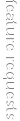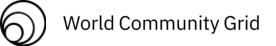| Author |
Discussion |
matt_marshall
Collector in Training

Posts: 9
My Collection
|
- Posted: March 30, 2017 10:45:16 am
- Hello. I just noticed that my collection value went up significantly over the last 6 months (~$2K). Is there a way to find out which individual comics are driving that? I haven't added any new comics to the collection in that timeframe so it's not because of additional comics.
|
|
|
Canuck
I have no life
moderator 
Location: Alberta, Canada
Posts: 10685
My Collection
|
|
matt_marshall
Collector in Training

Posts: 9
My Collection
|
- Posted: March 30, 2017 2:15:03 pm
- Thanks. I was able to create the block and see the list of items which have changed. This report/block will be handy in the future.
But although there were quite a lot of items on the list, it certainly wouldn't show an increase in value of the collection like what the initial chart is showing. I exported my collection again and will work up some INDEX/MATCH formula to compare current values to the report I ran 6 months ago.
|
AmZoMBiE
Wise Beyond the Years
moderator 
Location: Michigan
Posts: 6832
My Collection
|
|
Canuck
I have no life
moderator 
Location: Alberta, Canada
Posts: 10685
My Collection
|
|
matt_marshall
Collector in Training

Posts: 9
My Collection
|
- Posted: March 30, 2017 4:04:29 pm
AmZoMBiE said:
back in august i posted that i was going to be changing values based on the new overstreet and other sites...im only in the T's at the moment..that is probably the why you see that increase...our prices were due for an updating. things will change (as i stated in that post) some higher, some lower...and i also posted that there will most likely need more updating based on the new numbers for certain books, but i was updating the core pricing...Ive literally gone thru almost every title lol...long project lol
Ahh. This is probably the reason. Makes sense. Thanks.
|
tsouthammavong
Grasshopper

Posts: 135
My Collection
|
- Posted: March 30, 2017 4:32:00 pm
Canuck said:
Go to "My Profile"
You'll see a section titled "Blocks" click
Click "New Block"
This will come up -
Title - Call it what you want like "Value Change"
Type - Select "Report"
Report - "On the Move"
Save
Go back to "My Profile" and you should see a box of the books in your collection that have changed.
I followed this instructions and I have no idea where the "box of books in your collection that have changed" is. When I run the "on the move" report, I see the list of accounts which are in my collection appear first.
|
matt_marshall
Collector in Training

Posts: 9
My Collection
|
- Posted: March 30, 2017 5:18:36 pm
tsouthammavong said:
I followed this instructions and I have no idea where the "box of books in your collection that have changed" is. When I run the "on the move" report, I see the list of accounts which are in my collection appear first.
Click on "my profile" at the top (next to logout and my realm). You should see a section called "Value Change" or whatever you named the block. Mine defaulted to the bottom left under "About Me", but I moved it to the right section which is a bit wider
|
dough boy
I have no life
moderator 
lifetime member Location: Kansas City
Posts: 12061
My Collection
|
- Posted: March 30, 2017 6:45:32 pm
- Just go to the on the move report and choose only comics you own.
Favorite Quote: "You're not just some guy in a bat costume are you? ARE YOU FREAKING KIDDING ME?! - Justice League #1, 2011" Hunting for (mainly reprints/variants) - Please help! - See My Profile
|
tsouthammavong
Grasshopper

Posts: 135
My Collection
|
- Posted: March 30, 2017 9:34:43 pm
dough boy said:
Just go to the on the move report and choose only comics you own.
That's what I've been doing since I've joined this site. I just thought there would be an easier way to get that report. Now, is there to extract the "on the move" report on excel?
I'm deal with excel all day at work and would love to be able have that list on a spreed sheet.
|
|
10 posts • Page 1 of 1
|