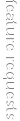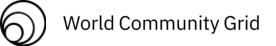| Author |
Discussion |
Nf7mate
Grasshopper

Location: Arlington, Texas
Posts: 185
My Collection
|
- Posted: May 31, 2022 8:31:25 am
- Been having this problem on occasion for months but it has gotten more frequent over the past few weeks and very frequent over the past 24 hours. I've tried multiple browsers (Safari and Chrome) and restarted my iMac computer. All other sites load with no problem, but CBR takes up to a minute to load. It is taking forever for me to add new books. Based on the "waiting for" messages I see in Chrome, it appears it is getting hung up on the ads.
Did I err?
|
|
|
dough boy
I have no life
moderator 
lifetime member Location: Kansas City
Posts: 12061
My Collection
|
- Posted: May 31, 2022 11:03:22 am
- That is weird. I have all ads enabled and have no issues (on Safari nor Chrome). They are even set to load AFTER the content. I also haven't heard from anyone else about this.
Can you share any other information you have (like version of chrome, etc). Also, have you tried incognito mode?Favorite Quote: "You're not just some guy in a bat costume are you? ARE YOU FREAKING KIDDING ME?! - Justice League #1, 2011" Hunting for (mainly reprints/variants) - Please help! - See My Profile
|
AmZoMBiE
Wise Beyond the Years
moderator 
Location: Michigan
Posts: 6832
My Collection
|
|
dough boy
I have no life
moderator 
lifetime member Location: Kansas City
Posts: 12061
My Collection
|
- Posted: May 31, 2022 8:41:34 pm
- I have had a few more complaints. I wonder if it is a rogue ad or something that is only affecting certain combination of users. Have you tried installing an ad blocking extension to see if that helps? If it does use that for a while and then try disabling it (we need the ad revenue).
Favorite Quote: "You're not just some guy in a bat costume are you? ARE YOU FREAKING KIDDING ME?! - Justice League #1, 2011" Hunting for (mainly reprints/variants) - Please help! - See My Profile
|
Nf7mate
Grasshopper

Location: Arlington, Texas
Posts: 185
My Collection
|
- Posted: May 31, 2022 11:15:20 pm
- I did everything you both suggested (cleared history, deleted temp files, and installed an ad blocking extension) and it seems to be working fine now. But it comes and goes so I'm not hanging a "Mission Accomplished" banner yet. The last thing I did (when it finally started working again) was when I cleared my cache, so I tend to think that was the issue. Thanks for your help.
Did I err?
|
Nf7mate
Grasshopper

Location: Arlington, Texas
Posts: 185
My Collection
|
- Posted: May 31, 2022 11:41:21 pm
- Well I'm not out of the woods. It's still freezing up. Not every time, but often enough. It doesn't freeze longer than a minute, but that feels like a long time while I am staring at my screen.
Did I err?
|
AmZoMBiE
Wise Beyond the Years
moderator 
Location: Michigan
Posts: 6832
My Collection
|
|
dough boy
I have no life
moderator 
lifetime member Location: Kansas City
Posts: 12061
My Collection
|
- Posted: June 1, 2022 9:22:23 pm
- Can you confirm you are on your computer or phone?
Favorite Quote: "You're not just some guy in a bat costume are you? ARE YOU FREAKING KIDDING ME?! - Justice League #1, 2011" Hunting for (mainly reprints/variants) - Please help! - See My Profile
|
Nf7mate
Grasshopper

Location: Arlington, Texas
Posts: 185
My Collection
|
- Posted: June 1, 2022 10:59:18 pm
- I am using an iMac desktop computer. The process for clearing cache and deleting temporary files is different on an iMac, but I have done both. Also, I am having no trouble with any other website, only CBR.
I am not having the same lag problem using my phone, but if course I prefer using my desktop.Did I err?
|
|
9 posts • Page 1 of 1
|