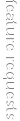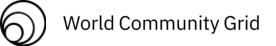| Author |
Discussion |
dough boy
I have no life
moderator 
lifetime member Location: Kansas City
Posts: 12062
My Collection
|
- Posted: April 10, 2012 9:58:44 am
- So we have had some brief downtime the last few days and I have been able to figure out that it is because people have thousands of comics in a given pile. These queries are taking super long to run (and lock the database up).
When the site was built it wasn't built with the mindset that people wouldn't create piles, and that piles would be treated more like boxes. One individuals collection has the following:
Master Pile 5,158
Completed Sets 4,668
One-Shots 343
Grade and Price 35
Possibly Sold 53
Robotech And Anime 265
Another one has this:
Master Pile 53,429
If anyone clicks on these large piles the database essentially locks up for everyone else. If the site is really busy that means that it can overwhelm everything else and essentially shut the site down.
Do I make it where if you share your collection piles that have more than X comics will not be shared? Do I make it where you cannot enter more than X comics into a given pile? Do I make it where piles are not shared, and instead just the publisher list and the series list are (this might be the best bet)?
What are everyone's thoughts on this?
Last edited April 10, 2012 10:02:56 amFavorite Quote: "You're not just some guy in a bat costume are you? ARE YOU FREAKING KIDDING ME?! - Justice League #1, 2011" Hunting for (mainly reprints/variants) - Please help! - See My Profile
|
|
|
1573
Wise Beyond the Years

lifetime member Location: st. michaels, maryland
Posts: 4048
My Collection
|
- Posted: April 10, 2012 11:12:39 am
- i admit, i am guilty of this.
i am reorganizing everything so i threw it all into the master pile until i get my boxes straightened out.
i will get a move on fixing this.
|
Imps Corner
Collector in Training

Location: Boston, MA
Posts: 34
My Collection
|
- Posted: April 10, 2012 11:26:54 am
- I am guilty of this aswell, i have just started adding my collection to the site and used the master pile as a catch all. I will def start moving them into Boxes
|
puinno
Wise Beyond the Years

lifetime member Location: Syracuse, New York
Posts: 2068
My Collection
|
- Posted: April 10, 2012 11:53:16 am
- Maybe put a ceiling limit on the amount that someone can put into a pile? If they hit that limit then they would have to create a new pile?
|
bookwoim2
Wise Beyond the Years

lifetime member Location: Columbus, OH
Posts: 1062
My Collection
|
|
dough boy
I have no life
moderator 
lifetime member Location: Kansas City
Posts: 12062
My Collection
|
- Posted: April 10, 2012 12:39:55 pm
- My problem with that is what is a "max"? i.e. you want all of your ASM's in one pile, etc.
Favorite Quote: "You're not just some guy in a bat costume are you? ARE YOU FREAKING KIDDING ME?! - Justice League #1, 2011" Hunting for (mainly reprints/variants) - Please help! - See My Profile
|
Canuck
I have no life
moderator 
Location: Alberta, Canada
Posts: 10685
My Collection
|
|
Abysslord
Wise Beyond the Years

lifetime member Location: Wentzville, MO
Posts: 1896
My Collection
|
- Posted: April 10, 2012 1:22:15 pm
- No matter what the original idea was, it seems intuitive that these piles are just ways to organize your collection in whatever way you want. So if someone has 30,000 Marvel comics and wants that to be a pile they should be allowed to do so.
So if the problem is then that OTHER people looking at that slows things down, then I think your "best bet" option is the best bet. If I look at Joe Smith's collection I shouldn't need to know how he organized them ... and in fact that would make it harder for me to see if he had a specific comic.
|
Canuck
I have no life
moderator 
Location: Alberta, Canada
Posts: 10685
My Collection
|
|
dough boy
I have no life
moderator 
lifetime member Location: Kansas City
Posts: 12062
My Collection
|
- Posted: April 10, 2012 2:21:52 pm
abysslord said:
So if the problem is then that OTHER people looking at that slows things down, then I think your "best bet" option is the best bet. If I look at Joe Smith's collection I shouldn't need to know how he organized them ... and in fact that would make it harder for me to see if he had a specific comic.
Of course the problem is how do you now tell someone check out my X pile as it is for sale if they can't click on the links anymore?
As far as grouping by publisher, there is already reporting for that...as well as by series. The piles should be a general representation of where the book is located.
Last edited April 10, 2012 2:25:54 pmFavorite Quote: "You're not just some guy in a bat costume are you? ARE YOU FREAKING KIDDING ME?! - Justice League #1, 2011" Hunting for (mainly reprints/variants) - Please help! - See My Profile
|
puinno
Wise Beyond the Years

lifetime member Location: Syracuse, New York
Posts: 2068
My Collection
|
- Posted: April 10, 2012 2:34:10 pm
- well if they say check the x pile because it is for sale..then they should be making that a sell pile instead of just a normal pile anyways

|
Abysslord
Wise Beyond the Years

lifetime member Location: Wentzville, MO
Posts: 1896
My Collection
|
- Posted: April 10, 2012 2:45:09 pm
- I seem to have forgotten what it looked like when you click on "My Collection"

Ok, after viewing it again .... I think it's fine how it is now. If the only problem is people can't say "Check out my "Sell Pile", I think that's okay.
Plus, couldn't someone just make their collection private except for the "Sell Pile" and then that's the only one that would show up if someone looks at their collection by publisher/series?
|
dough boy
I have no life
moderator 
lifetime member Location: Kansas City
Posts: 12062
My Collection
|
- Posted: April 10, 2012 5:22:03 pm
- True, that is an option.
Favorite Quote: "You're not just some guy in a bat costume are you? ARE YOU FREAKING KIDDING ME?! - Justice League #1, 2011" Hunting for (mainly reprints/variants) - Please help! - See My Profile
|
glh08
Wise Beyond the Years
moderator 
Location: Mapleton, ND
Posts: 2870
My Collection
|
- Posted: April 10, 2012 11:10:44 pm
abysslord said:
Plus, couldn't someone just make their collection private except for the "Sell Pile" and then that's the only one that would show up if someone looks at their collection by publisher/series?
I really like this option. You could also make the "Master Pile" available for viewing if someone just wants to showcase their new pick-ups or their pride and joys. But for this to work, wouldn't the "Sell Piles" and the "Master Pile" need to have a ceiling on them, otherwise you'd be back to where we are now, right?
|
Abysslord
Wise Beyond the Years

lifetime member Location: Wentzville, MO
Posts: 1896
My Collection
|
- Posted: April 10, 2012 11:40:02 pm
glh08 said:abysslord said:
Plus, couldn't someone just make their collection private except for the "Sell Pile" and then that's the only one that would show up if someone looks at their collection by publisher/series? I really like this option. You could also make the "Master Pile" available for viewing if someone just wants to showcase their new pick-ups or their pride and joys. But for this to work, wouldn't the "Sell Piles" and the "Master Pile" need to have a ceiling on them, otherwise you'd be back to where we are now, right?
Not really because they aren't viewing the pile. When I say "Sell Pile" i mean whatever pile they created for their sell items, not the "Sell Pile" you get automatically. So let's say they want to sell everything in "X-Men Pile". If you look at their piles you can't click on them. If you click on their "series" or "publishers" you get ALL their stuff they're sharing.
So in this case the person would just have to make everything private but the X-Men pile, and then you could view by publisher or series all the books they're selling.
|
puinno
Wise Beyond the Years

lifetime member Location: Syracuse, New York
Posts: 2068
My Collection
|
- Posted: April 11, 2012 8:31:41 am
- What if you make it so that if people have a certain number of books in their pile (their ceiling or max). If they go over that number then the pile is automatically private or non-shareable. We can just put a small notification so people know that others cannot see that pile anymore.
|
dough boy
I have no life
moderator 
lifetime member Location: Kansas City
Posts: 12062
My Collection
|
- Posted: April 11, 2012 8:51:18 am
puinno said:
What if you make it so that if people have a certain number of books in their pile (their ceiling or max). If they go over that number then the pile is automatically private or non-shareable. We can just put a small notification so people know that others cannot see that pile anymore. Favorite Quote: "You're not just some guy in a bat costume are you? ARE YOU FREAKING KIDDING ME?! - Justice League #1, 2011" Hunting for (mainly reprints/variants) - Please help! - See My Profile
|
Spa-fon
Wise Beyond the Years

lifetime member Location: Tampa Bay Florida
Posts: 3780
My Collection
|
|
bkevans15
Collector in Training

lifetime member Location: Myrtle Beach S.C.
Posts: 58
My Collection
|
- Posted: April 14, 2012 9:42:25 pm
- I agree with Spa say each pile has a 300 limit. My long boxes range anywhere from 206 to 272 and the 272 is tight when they are all bagged and boarded.
|
Canuck
I have no life
moderator 
Location: Alberta, Canada
Posts: 10685
My Collection
|
|
Abysslord
Wise Beyond the Years

lifetime member Location: Wentzville, MO
Posts: 1896
My Collection
|
- Posted: April 16, 2012 4:08:55 pm
- I don't like the limit on piles, especially 300. I like to categorize my comics in other ways, such as all Spider-Man in one pile ... which is way more than 300. it would be a giant pain to look at my collection by looking at 4+ different piles.
Last edited April 16, 2012 4:09:37 pm
|
Canuck
I have no life
moderator 
Location: Alberta, Canada
Posts: 10685
My Collection
|
|
bkevans15
Collector in Training

lifetime member Location: Myrtle Beach S.C.
Posts: 58
My Collection
|
- Posted: April 16, 2012 9:06:21 pm
- Abyss, If you do a all pile search it would list all of your Spider Man for every pile on one page or if you did not log in and just searched your screen name you could go under Publisher and view Marvel then Spider Man.
I hope this helped.
|
dough boy
I have no life
moderator 
lifetime member Location: Kansas City
Posts: 12062
My Collection
|
- Posted: April 17, 2012 7:13:18 am
- I haven't seen any problems since I first identified what the culprit was and removed the ability for people to click on piles.
I think I will open it back up for piles that have less than 1,000 items in them.Favorite Quote: "You're not just some guy in a bat costume are you? ARE YOU FREAKING KIDDING ME?! - Justice League #1, 2011" Hunting for (mainly reprints/variants) - Please help! - See My Profile
|
weinreich
Wise Beyond the Years

lifetime member Location: Denmark
Posts: 1225
My Collection
|
|
weinreich
Wise Beyond the Years

lifetime member Location: Denmark
Posts: 1225
My Collection
|
|
dough boy
I have no life
moderator 
lifetime member Location: Kansas City
Posts: 12062
My Collection
|
- Posted: April 17, 2012 9:30:03 am
- You click edit once for each series, and then you should be able to change the pile for each series.
Favorite Quote: "You're not just some guy in a bat costume are you? ARE YOU FREAKING KIDDING ME?! - Justice League #1, 2011" Hunting for (mainly reprints/variants) - Please help! - See My Profile
|
puinno
Wise Beyond the Years

lifetime member Location: Syracuse, New York
Posts: 2068
My Collection
|
- Posted: April 17, 2012 9:32:00 am
dough boy said:
I haven't seen any problems since I first identified what the culprit was and removed the ability for people to click on piles.
I think I will open it back up for piles that have less than 1,000 items in them.
I only have one pile approaching that number (the master pile) so this is no prob for me 
|
weinreich
Wise Beyond the Years

lifetime member Location: Denmark
Posts: 1225
My Collection
|
|
Spa-fon
Wise Beyond the Years

lifetime member Location: Tampa Bay Florida
Posts: 3780
My Collection
|
|
Abysslord
Wise Beyond the Years

lifetime member Location: Wentzville, MO
Posts: 1896
My Collection
|
- Posted: April 21, 2012 12:08:50 am
Spa-fon said:abysslord said:
I don't like the limit on piles, especially 300. I like to categorize my comics in other ways, such as all Spider-Man in one pile ... which is way more than 300. it would be a giant pain to look at my collection by looking at 4+ different piles. Abyss, I do the same thing, even if my piles are split up. In the Search feature on My Realm page, I can key in Spider man and see every issue I have, broken out by the title. Usually I do this when I know I have a copy but may have a chance to upgrade a grade on an issue that may no longer be on my want list.
Yeah, I guess I never saw that 'search' before .... . I guess I've never needed either though, but it's nice to know about..... especially with all the spider titles 
|
GCH91
Collector in Training

lifetime member
Posts: 61
My Collection
|
- Posted: May 30, 2012 7:22:14 pm
- Okay, so I am one of the offenders who has 7000+ books listed in the "Master" list.
I have started to break it down by location of the books, which should result in 18 separate piles of comics.
An observation - When I had all my books in one pile, I had a total for amount invested and "value" of the entire collection.
Now that I have broken them down, I only get a total for each pile at the bottom of the pile. It would be nice if the total amount invested was listed under the "My Realm" page.
Either that, or a custom report where you list the entire amount "invested" along with value and potential profit. It would be REALLY great if this number could be tracked over time, thus allowing you to get a percentage rate of return.
Ultimately, I'm not sure why I even want this, as I never sell anything. But SOMEDAY (probably after I am dead), someone might want to see this information to get an idea of whether or not to sell off my collection.
|
dough boy
I have no life
moderator 
lifetime member Location: Kansas City
Posts: 12062
My Collection
|
- Posted: May 30, 2012 7:26:42 pm
- I am not sure I am following. The "Master Pile" and "Custom Piles" is the same code so when looking at one or the other you should see the same data.
There isn't really any room to show the "invested" or "profit" on the "My Realm" page. However, you can get this number by looking at your graphs.
Might I suggest you make this a "feature request" and others can vote it up/down, etc?Favorite Quote: "You're not just some guy in a bat costume are you? ARE YOU FREAKING KIDDING ME?! - Justice League #1, 2011" Hunting for (mainly reprints/variants) - Please help! - See My Profile
|
ComixGuy 71
Grasshopper

lifetime member
Posts: 140
My Collection
|
- Posted: May 30, 2012 7:47:44 pm
- Putting a Max Number per Pile will only force others and me alike to create more and more piles and a mess would ensue.
Myself I have started creating Piles for each Publisher and if a Series has more than 1 publisher then i create a pile for the title in question (i.e.) Star Trek, Star Wars, Transformers and so on.
|
GCH91
Collector in Training

lifetime member
Posts: 61
My Collection
|
- Posted: May 31, 2012 6:54:30 am
- I think the issue is that one large pile is more difficult for the software to process than many small piles. By breaking up a large database into several small ones, you save the search engine from having to go through a bunch of records that you are not interested in, thus making it faster and more efficient.
It may be more of a difficulty for the end user to decided how to break up the data into a format that makes sense to them, but it is easier on the search engine.
At least that is how I interpret what dough boy is saying.
|
dough boy
I have no life
moderator 
lifetime member Location: Kansas City
Posts: 12062
My Collection
|
- Posted: May 31, 2012 6:59:31 am
- Yes that is what I am saying. I am not going to limit how many you can put into a pile...but I will limit how many a user can request at one time. The only problem area is when someone views your collection. I will look into reworking the SQL to see if I can get it so it doesn't matter how many are in a pile.
Favorite Quote: "You're not just some guy in a bat costume are you? ARE YOU FREAKING KIDDING ME?! - Justice League #1, 2011" Hunting for (mainly reprints/variants) - Please help! - See My Profile
|
azkaban
Grasshopper

Location: Kentucky
Posts: 173
My Collection
|
- Posted: May 31, 2012 8:49:58 am
- I have fixed my piles. But I would like to be able to see other's piles, for example Weinreich has a CGC pile and I can't see what is in the pile.
Latest additions
Avengers #31, #46, #99, #145-159, #161-164, #197, #200, Annual #6
Sgt. Fury and His Howling Commandos #7
Forbidden Worlds #76
Strange Tales #118, #124, #133, #139, #140
Journey Into Mystery #125
|
claudioma
Teacher

Posts: 336
My Collection
|
- Posted: June 9, 2012 12:03:37 pm
- All of the recommendations are but no matter what adjustments are made there will always be issues, this sight is fantastic.
|
rpenny88
Comic Guru

lifetime member Location: Vancouver, Canada
Posts: 733
My Collection
|
- Posted: July 12, 2012 11:12:56 am
- I feel DB has solved it. No one has to change anything if they don't want to. I have placed over 6700 into my "marvel" pile and am thinking it could take me a long time to resort all those. Have to admit I am sorta looking forward to the challenge though.
|
Canuck
I have no life
moderator 
Location: Alberta, Canada
Posts: 10685
My Collection
|
|
dough boy
I have no life
moderator 
lifetime member Location: Kansas City
Posts: 12062
My Collection
|
- Posted: July 12, 2012 11:47:34 am
- The only time we were having performance issues is when you looked at someone else's large pile and it was comparing against yours. Since I stopped that we have not had any downtime (and actually over the last 2 months only 4 minutes of downtime which works out to like 4 seconds a day. I still don't think we even had the 4 minutes and it was likely a reporting issue.
Favorite Quote: "You're not just some guy in a bat costume are you? ARE YOU FREAKING KIDDING ME?! - Justice League #1, 2011" Hunting for (mainly reprints/variants) - Please help! - See My Profile
|
kiddoc1997
Collector in Training

Location: philadelphia
Posts: 46
My Collection
|
- Posted: January 7, 2014 7:52:36 am
- I am trying to create new piles to move things around. I have followed the directions. If I create a new pile a box next to it shows up to edit, but my master piles does get the box. I have opened the share to yes. I went to the recommended site in the forum and followed the directions in it. But it won't let me. Any idea what I am doing wrong. I am trying to follow the rules and keep piles to 1000.
thanks
|
dough boy
I have no life
moderator 
lifetime member Location: Kansas City
Posts: 12062
My Collection
|
- Posted: January 7, 2014 7:55:16 am
- I am having a hard time following you. When you create a new pile it is essentially a new container to add comics to. They can only be in one container at a time. So you would need to move comics from your Master to your new one...
Favorite Quote: "You're not just some guy in a bat costume are you? ARE YOU FREAKING KIDDING ME?! - Justice League #1, 2011" Hunting for (mainly reprints/variants) - Please help! - See My Profile
|
kiddoc1997
Collector in Training

Location: philadelphia
Posts: 46
My Collection
|
- Posted: January 7, 2014 8:09:25 am
- okay so here is the issue I am having. To move comics from the master pile ,maybe I am reading them wrong. To move from one pile to the next you need to enable sharing. Then you go to manage. Then you click on the edit button next to the pile. I am not seeing a edit button next to my master pile which has all my comics. The file I created to move some into, has no comics, but the edit button is there. Am I doing this wrong?
|
kiddoc1997
Collector in Training

Location: philadelphia
Posts: 46
My Collection
|
- Posted: January 7, 2014 8:14:26 am
- also this is another odd question. I see you can only have a comic in one pile. Say you have multiple copies and you want to sell some copies, ie the multiples but want to keep one. Can you put some in a sell pile and others in a regular pile? Maybe this has been answered if so sorry
|
kiddoc1997
Collector in Training

Location: philadelphia
Posts: 46
My Collection
|
- Posted: January 7, 2014 8:19:03 am
- Okay ignore my posts, I am a noob and figure it out you can delete them sorry to bother you
|
Canuck
I have no life
moderator 
Location: Alberta, Canada
Posts: 10685
My Collection
|
|
kiddoc1997
Collector in Training

Location: philadelphia
Posts: 46
My Collection
|
- Posted: January 7, 2014 11:20:47 am
- thanks
|
Spa-fon
Wise Beyond the Years

lifetime member Location: Tampa Bay Florida
Posts: 3780
My Collection
|
|
dough boy
I have no life
moderator 
lifetime member Location: Kansas City
Posts: 12062
My Collection
|
- Posted: May 11, 2014 6:12:54 pm
- Spa-
Have you added me to your will yet?Favorite Quote: "You're not just some guy in a bat costume are you? ARE YOU FREAKING KIDDING ME?! - Justice League #1, 2011" Hunting for (mainly reprints/variants) - Please help! - See My Profile
|
|
50 posts • Page 1 of 5
|